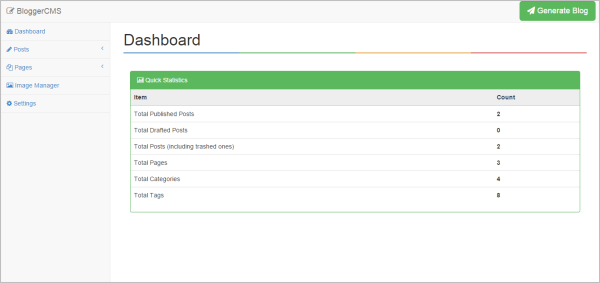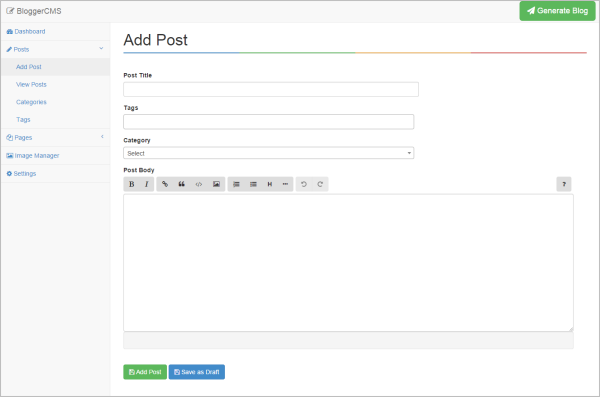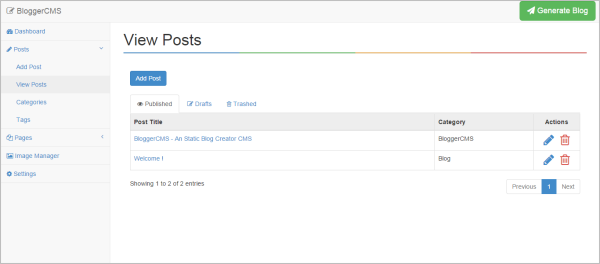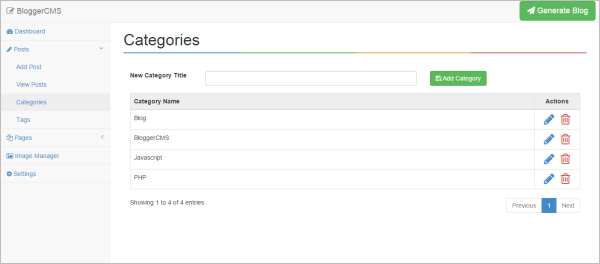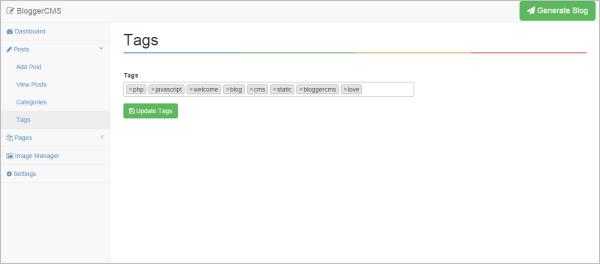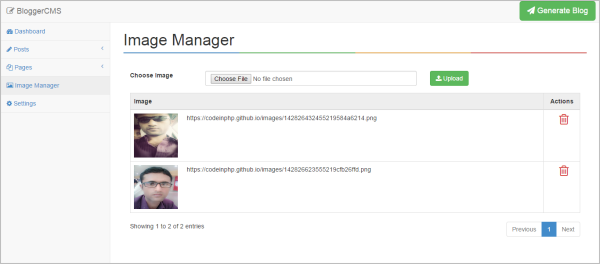Introducing BloggerCMS !
April 06, 2015 02:44 PMIntroduction
BloggerCMS is a CMS made in PHP that helps you create truly static blogs via provided admin panel interface; you don't need to create blog posts manually in text files or knowing Markdown syntax unlike other static site generators which is time-consuming. The created blogs become fully portable without any dependencies such as database or any other complicated setups. All data of the blog gets stored in human readable JSON format. The web-based interface (admin panel) makes it very easy even for beginners to create and manage the blog.
To deploy your blog, all you need is upload the static blog generated by BloggerCMS to your web host and see it in action. You don't need any server-side language support or database on your hosting provider because everything generated by BloggerCMS is pure HTML. You can also host your blog on Github (this blog demo runs on github), Dropbox or any other service you like. The good thing is that you can easily backup your blog too because it's just a folder containing your blog.
BloggerCMS comes with fully responsive blog template based on famous Twitter Bootstrap with quite few themes to choose from. You can also create your own blog layouts, all you need to know is HTML and basics of Mustache template engine.
Features
- Graphical User Interface - manage your site via a browser
- File-based - no database required
- Truly Static - no server-side languages needed
- Portability - copy, move, backup or version control your site easily
- Integrated Markdown Editor - no need to know Markdown
- Built-in Images Manager
- Disqus Commenting System
- Search Posts Feature
- Pagination
- Responsive Layout - get started easily with the included responsive layout
- RSS Support
- Sitemap Support
- Google Analytics
- Code Highlight Support
- Tags Cloud Support
- Social Follow Section
- Categories Section
- Archives Section
Screenshots
Although, you can create your own custom layouts but here are screenshots for default layout with different themes:
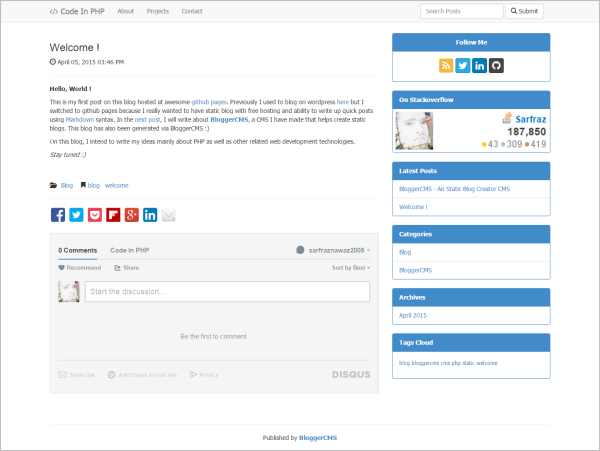
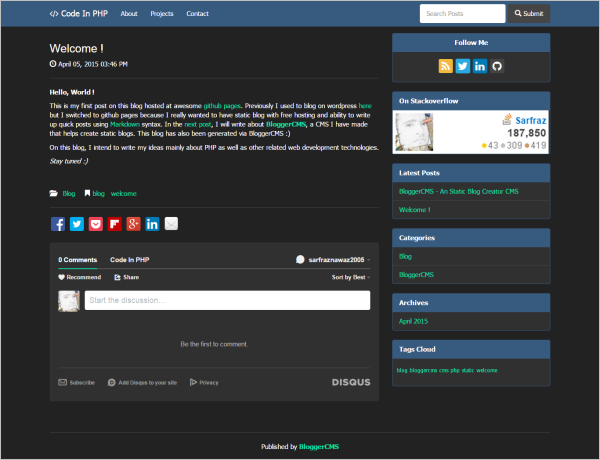
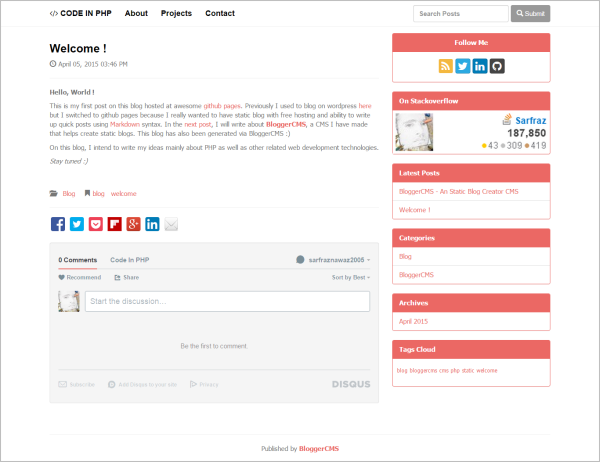
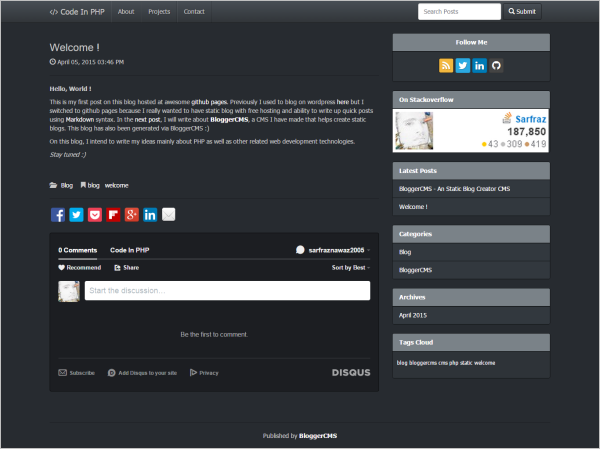
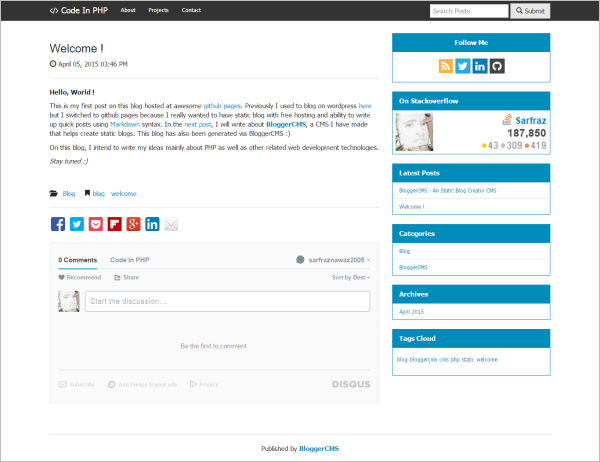
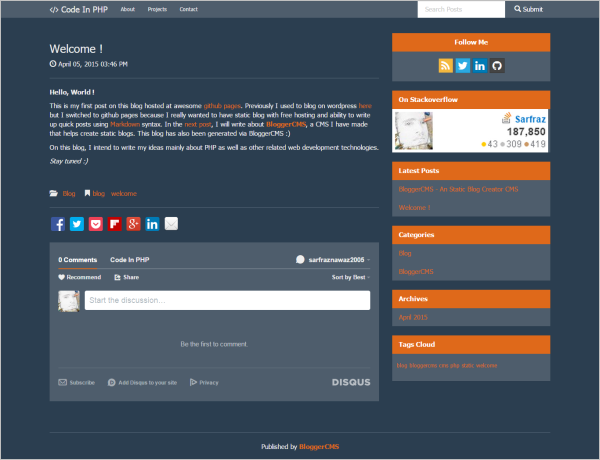
...and here are some of the screenshots for administration interface: